gjPwd Is on the App Store
September 8, 2021
Tagged with: gjpwd, ios, app, app store
479 words; 2 minutes to read.
I never intended to release gjPwd on the App Store.
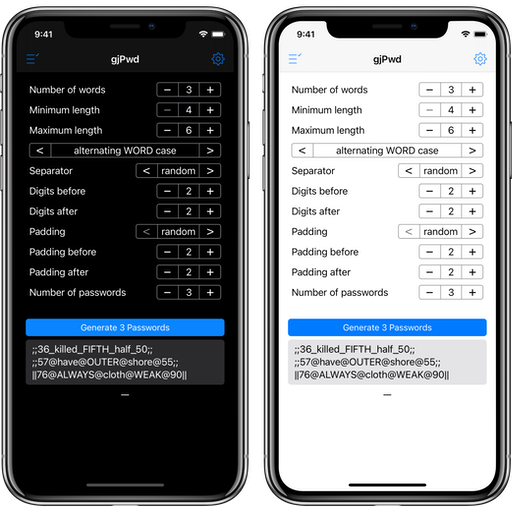
I wrote it to help me improve my Swift development skills and to solve a specific requirement I had. Generating secure, memorable, passwords is a bit niche, and I would imagine the target audience is quite small. Although it took me longer than I was expecting to complete, the app itself is straightforward. It doesn’t use iCloud, it’s free, there are no ads or in app purchases, and it uses no third-party libraries. It’s just Swift and the iOS system libraries. As apps go, it doesn’t get much simpler or cleaner than that. So, I decided to release the app to the App Store as an educational exercise to see exactly what is involved.
To get an app on the App Store you must go through the App Store Connect machinations. This is not difficult, but for a first timer can seem daunting with various pre-requisites and lots of form filling and box ticking. After several false starts and watching numerous videos on how to submit an app, I was ready.
At 00:22 on 7 Sep I hit the Submit for Review button. I wasn’t confident that it would pass first time; I must have missed something or done something wrong. Sure enough, at 18:57 on 7 Sep I received an email informing me I had failed the initial review with a status of Metadata Rejected. They wanted more information on how the user pays for my service, what the upgrade fees and payment options were etc. Weird, it’s free app. At 21:26 on 7 Sep I re-submitted my app, along with a new binary containing some UI tweaks, stating my app was free and was not a service. At 22:32 I had confirmation that gjPwd had passed review and v2021.9 was ready for me to release to the App Store!
From start to finish, my very first App Store review took just over 22 hours. Impressive, thanks review team. Perhaps it was just beginner’s luck. Next time it may not be so easy.
gjPwd is free and there are no ads, so if it’s something you might find useful, or if you’re just curious, you can download it from the App Store using the link below.
