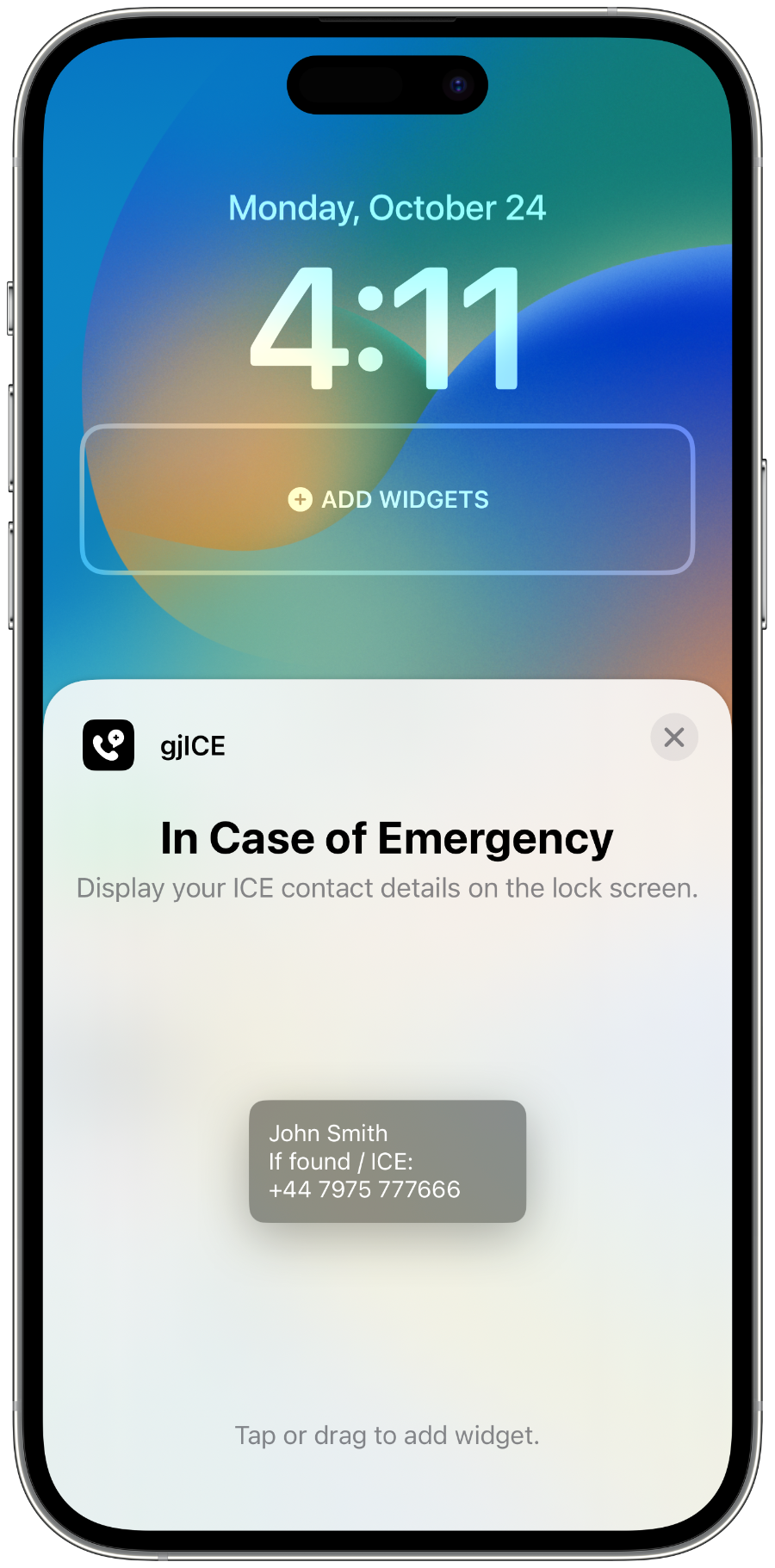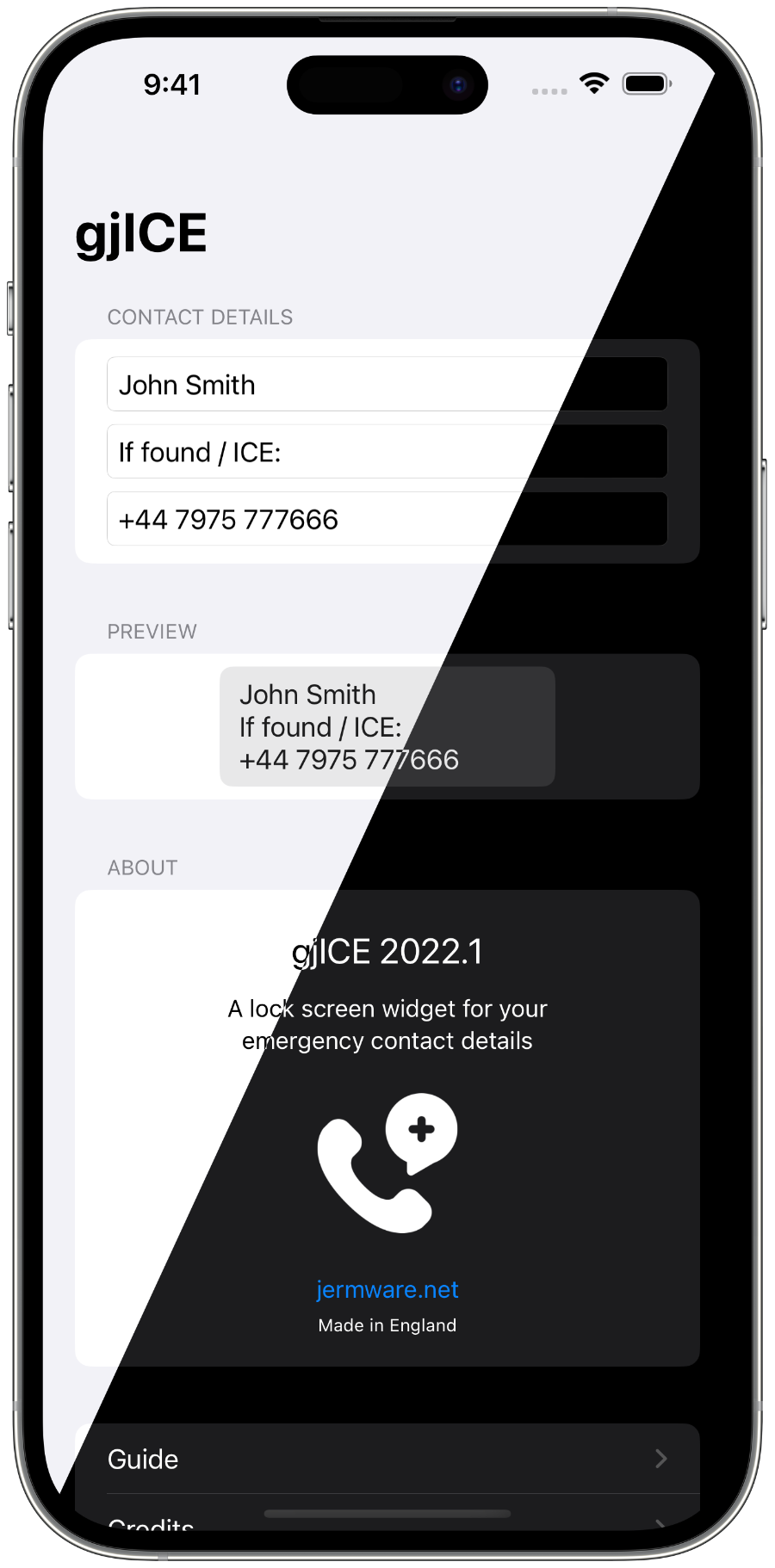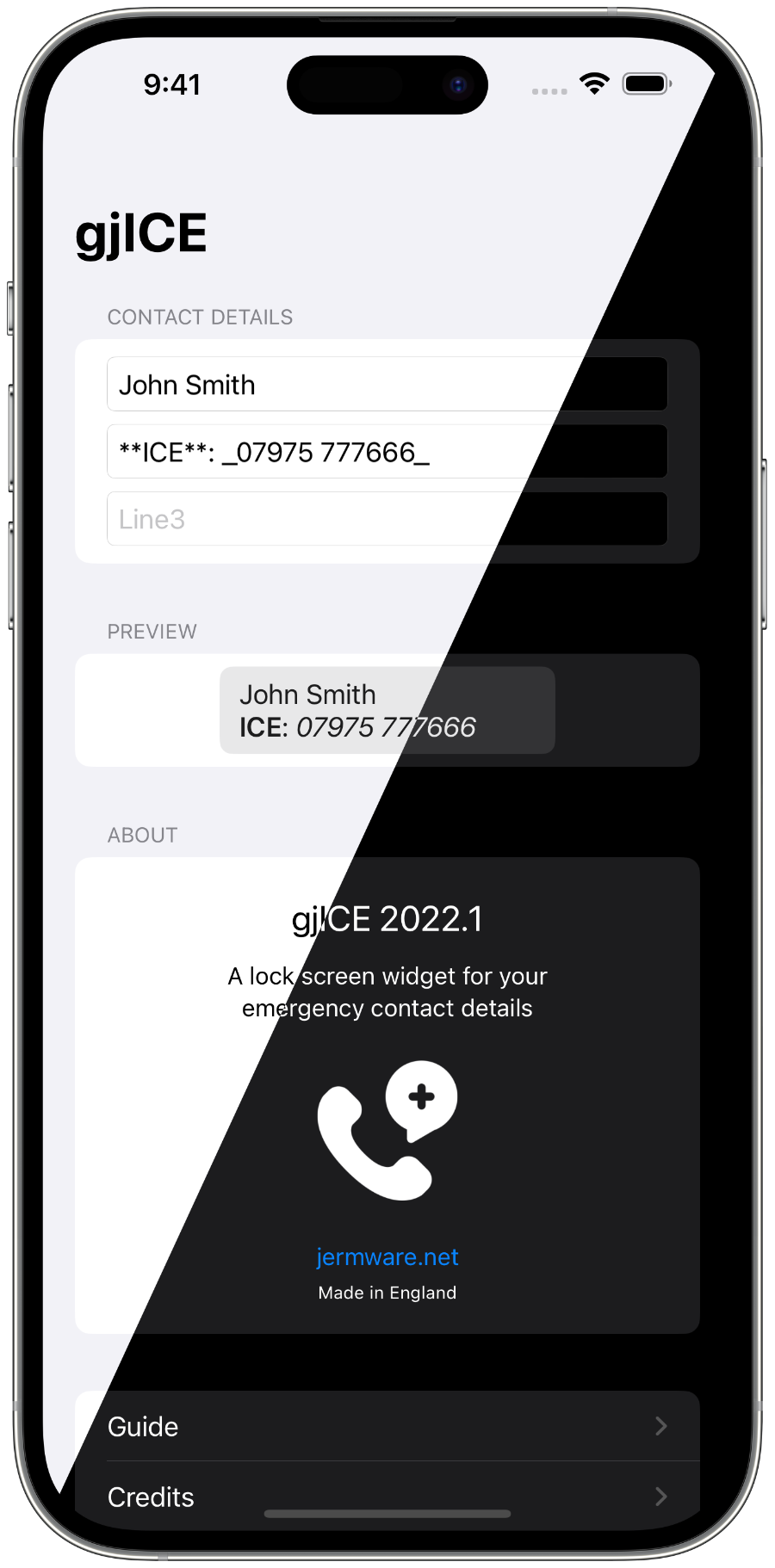gjICE
![]() An iOS Lock Screen widget for emergency contact details.
An iOS Lock Screen widget for emergency contact details.
Use gjICE to display your In Case of Emergency (ICE) contact details in a widget on the Lock Screen.
iOS 16.0 introduced 3 new Lock Screen widget types for iPhones:
- an inline rectangular widget displayed above the date and alongside the time
- small circular widgets displayed below the date
- rectangular widgets displayed below the data
One inline, and up to 4 circular or 2 rectangular widgets may be displayed on the Lock Screen.
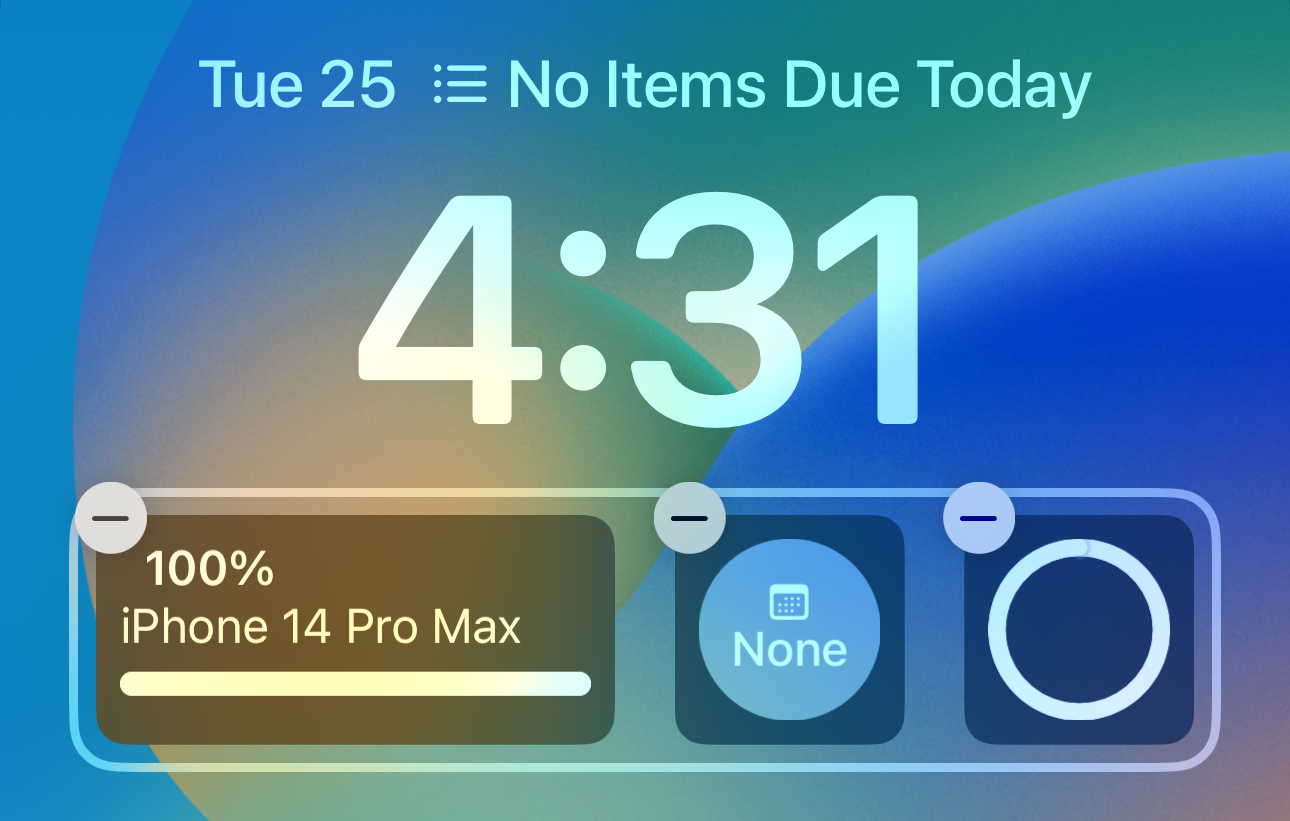
gjICE is a rectangular widget that displays up to 3 lines of text below the Lock Screen date.
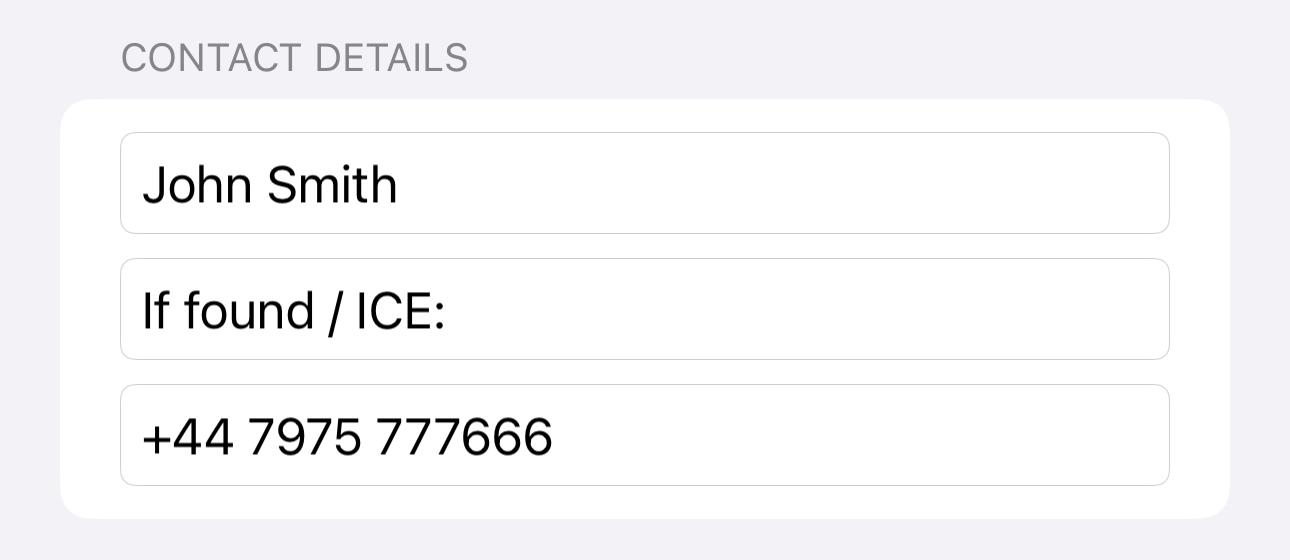
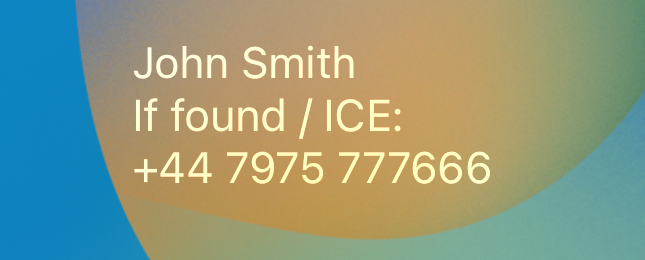
The text font size is automatically reduced to accommodate long lines, although very long lines will be truncated. Empty lines are ignored.
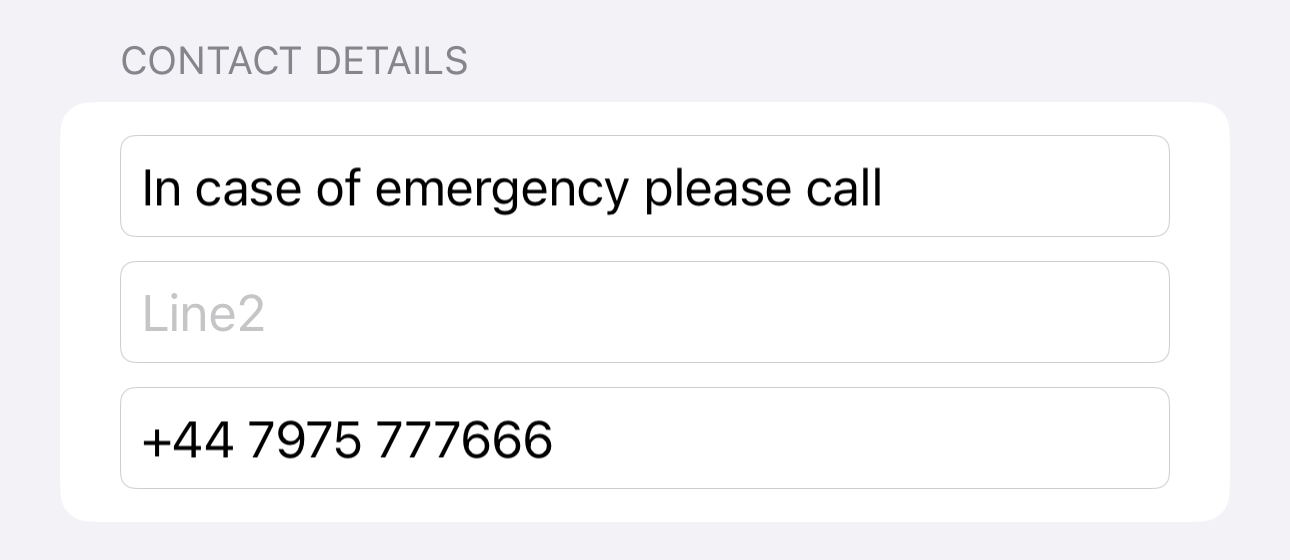
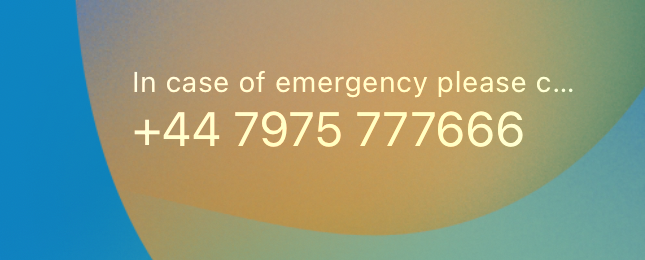
Text may be formatted using basic markdown:
- to bold text, add two asterisks (
**) or underscores (__) before and after a word or phrase.
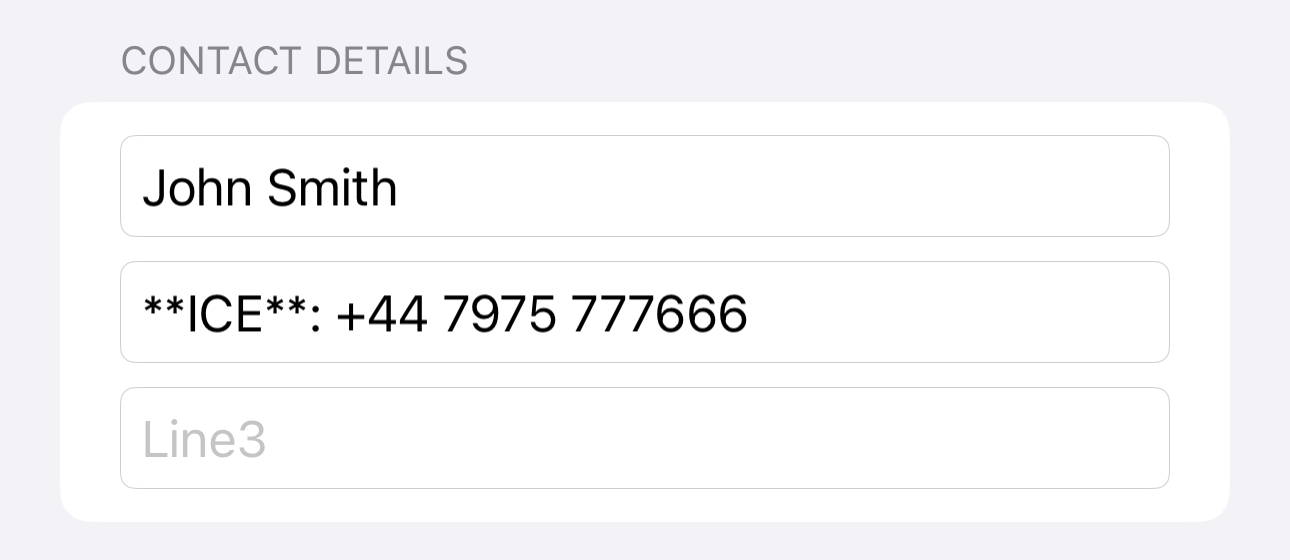

- to italicise text, add one asterisk (
*) or underscore (_) before and after a word or phrase.
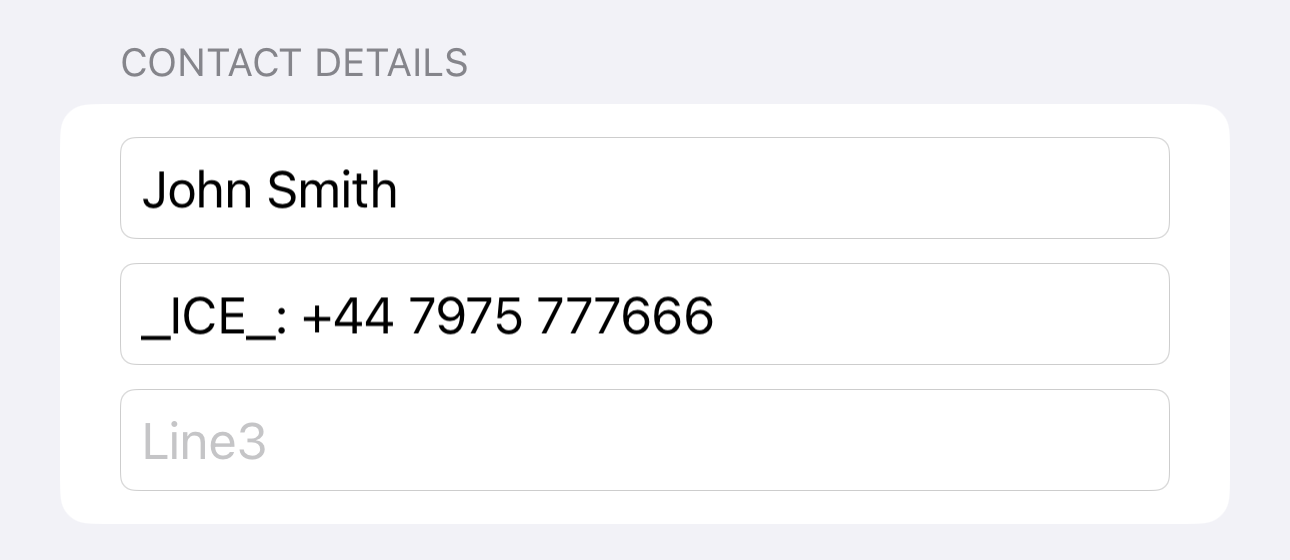

- to
strikethroughtext, add two tildes (~~) before and after a word or phrase.
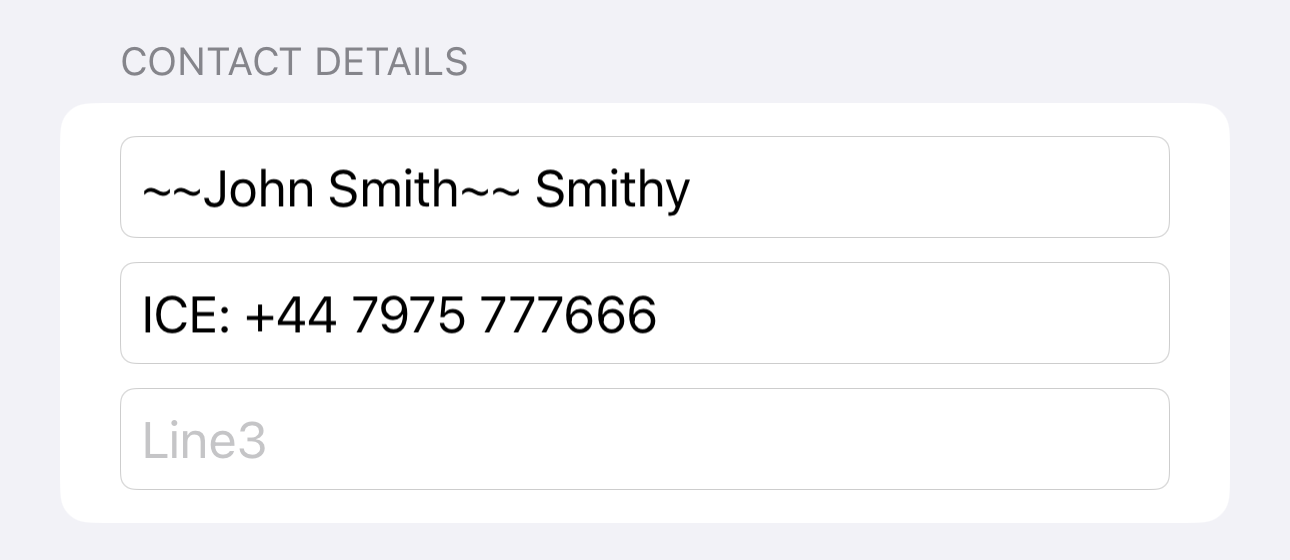

Emojis may be used, but they will appear washed out since iOS applies a tint to all Lock Screen widgets.
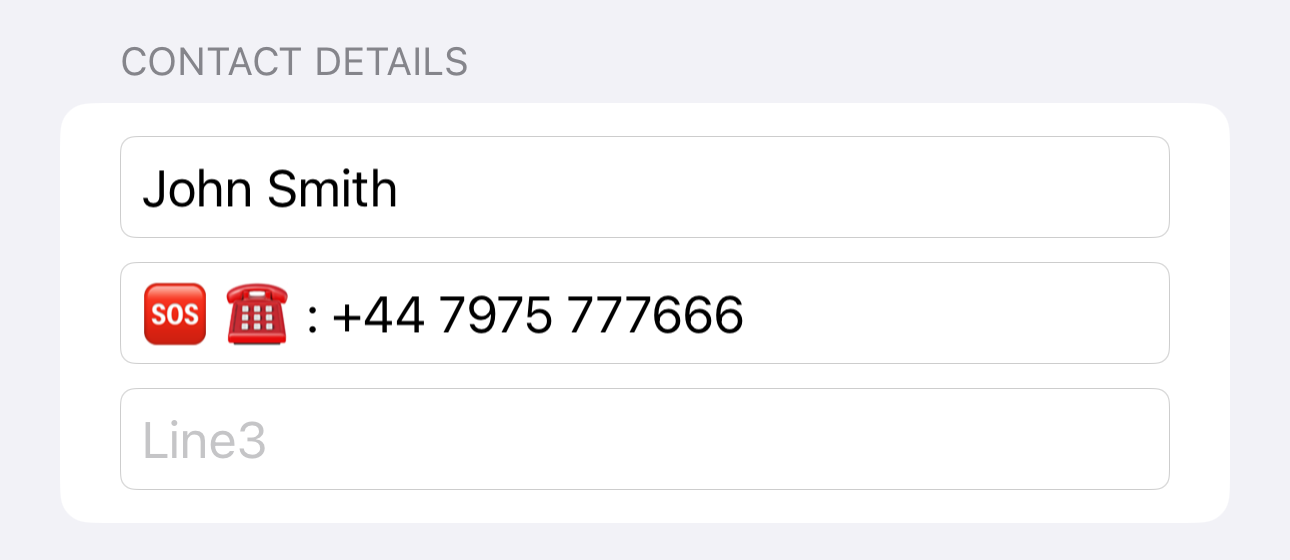

Features:
- Requires iOS 17.5 or later.
- Designed for iPhone only.
- Up to 3 lines of text, empty lines are ignored.
- Support for basic markdown:
- To bold text, add two asterisks or underscores before and after a word or phrase.
- To italicise text, add one asterisk or underscore before and after a word or phrase.
- To strikeout text, add two tildes (~) before and after a word or phrase.
- Emojis may be used but they will appear washed out since iOS applies a tint to all Lock Screen widgets.
- Supports system dark and light modes.
gjICE is free, there are no ads, and you can download it from the App Store using the link below.
Privacy Policy
The policy applies to all information collected on gjICE’s website and our apps for iPhone and any other devices and platforms.
TL;DR
Your data is your data.
We don’t want to have any of your data.
We don’t use trackers.
We can’t read your emergency contact details.
Information
No personal information or location data are collected.
We use TelemetryDeck to collect anonymized usage data. This helps us understand how our users are using our app and how we can improve it. TelemetryDeck does not collect any personally identifiable information. You can read more about TelemetryDeck’s privacy policy here.
The usage data are not used for marketing, tracking, advertisement or anything alike.
Your Consent
By using our website or apps, you consent to our privacy policy.
Contact Us
If you have any questions regarding this privacy policy, you may email jermware@mac.com.
Changes to this Policy
If we decide to change our privacy policy, we will post those changes on this page. Summary of changes so far:
- October 23, 2022: First published.
- August 30, 2023: Removed the reference to global counters in the Information section.
- February 11, 2024: Added reference to TelemetryDeck.