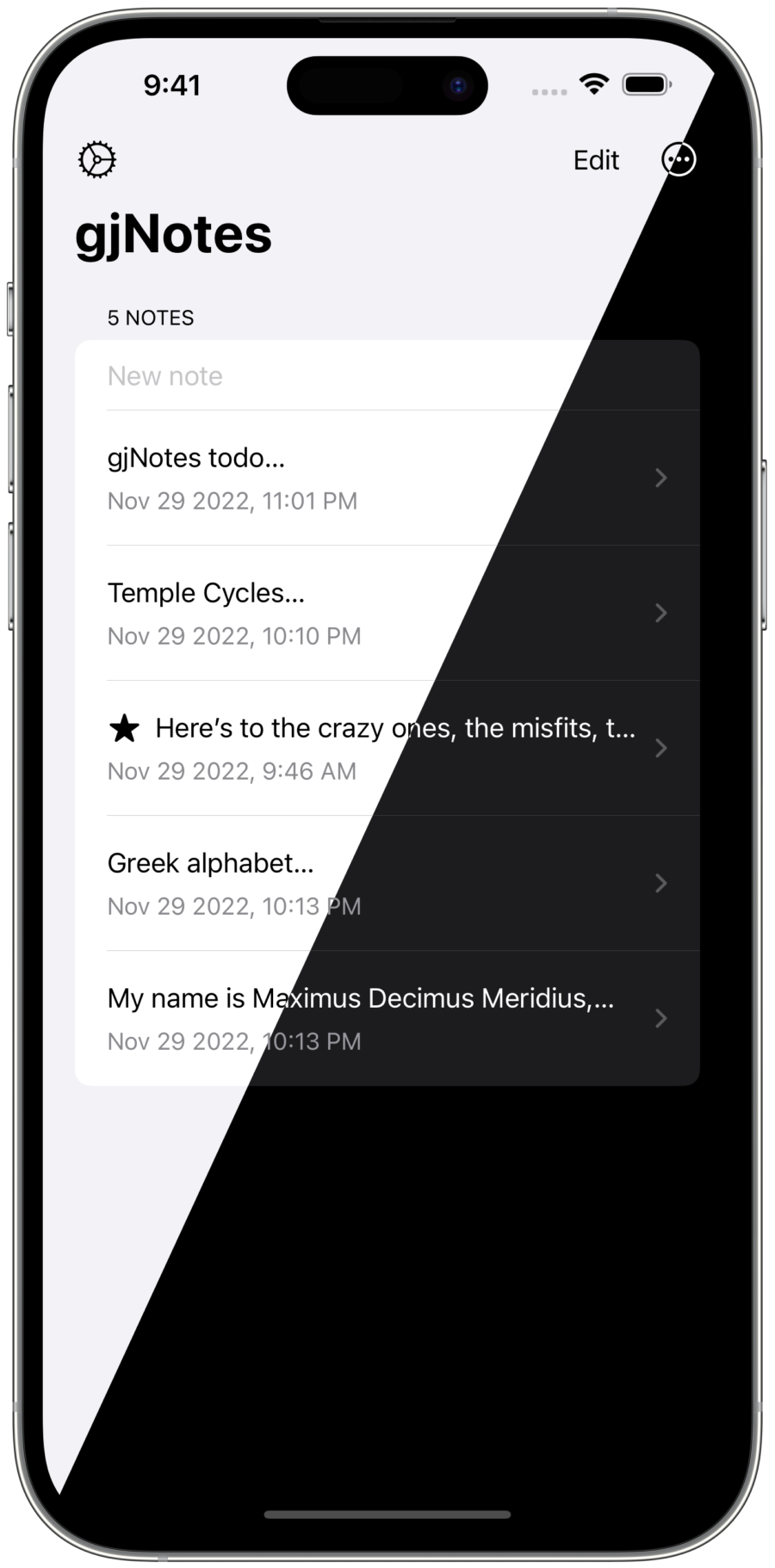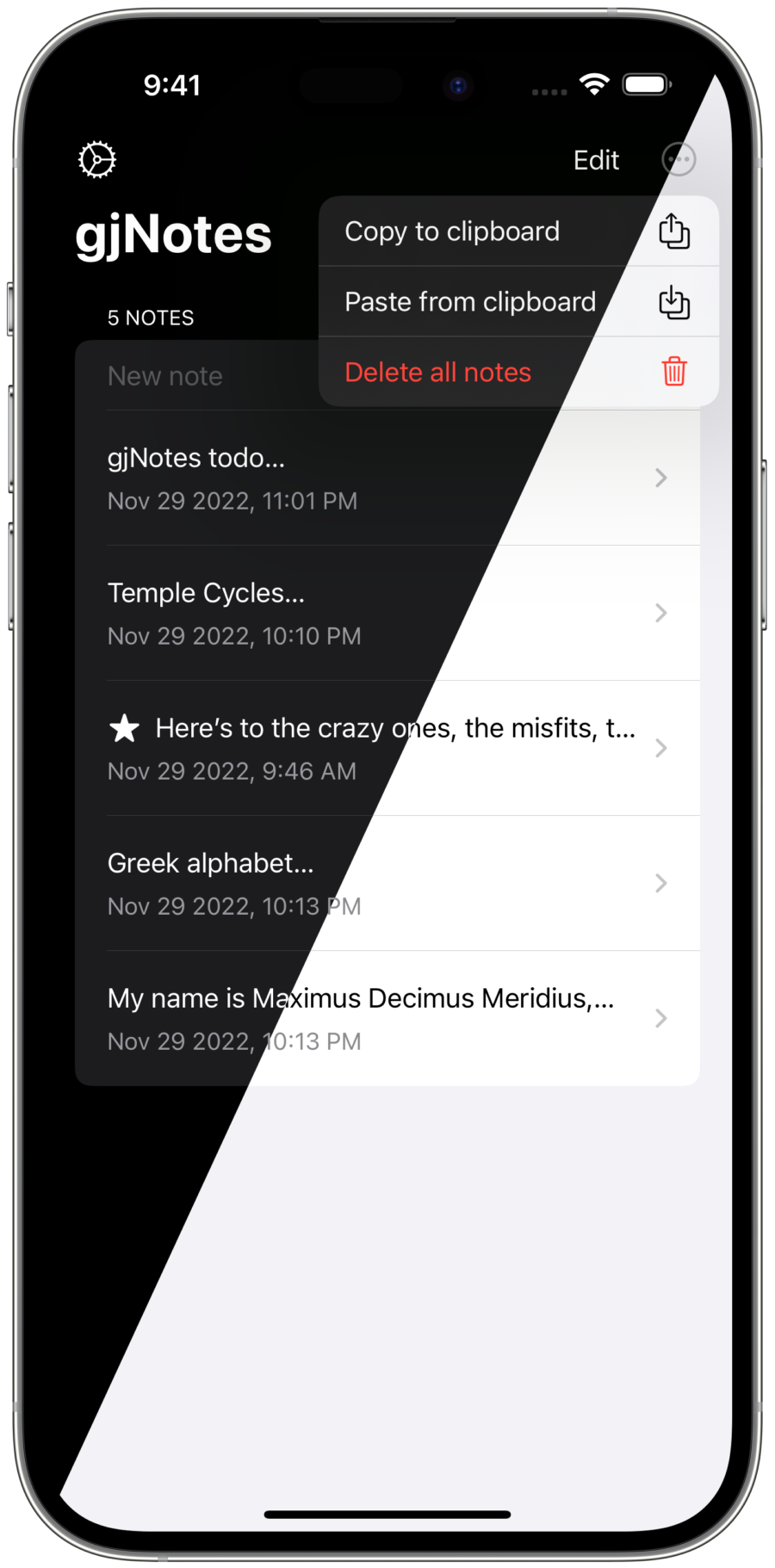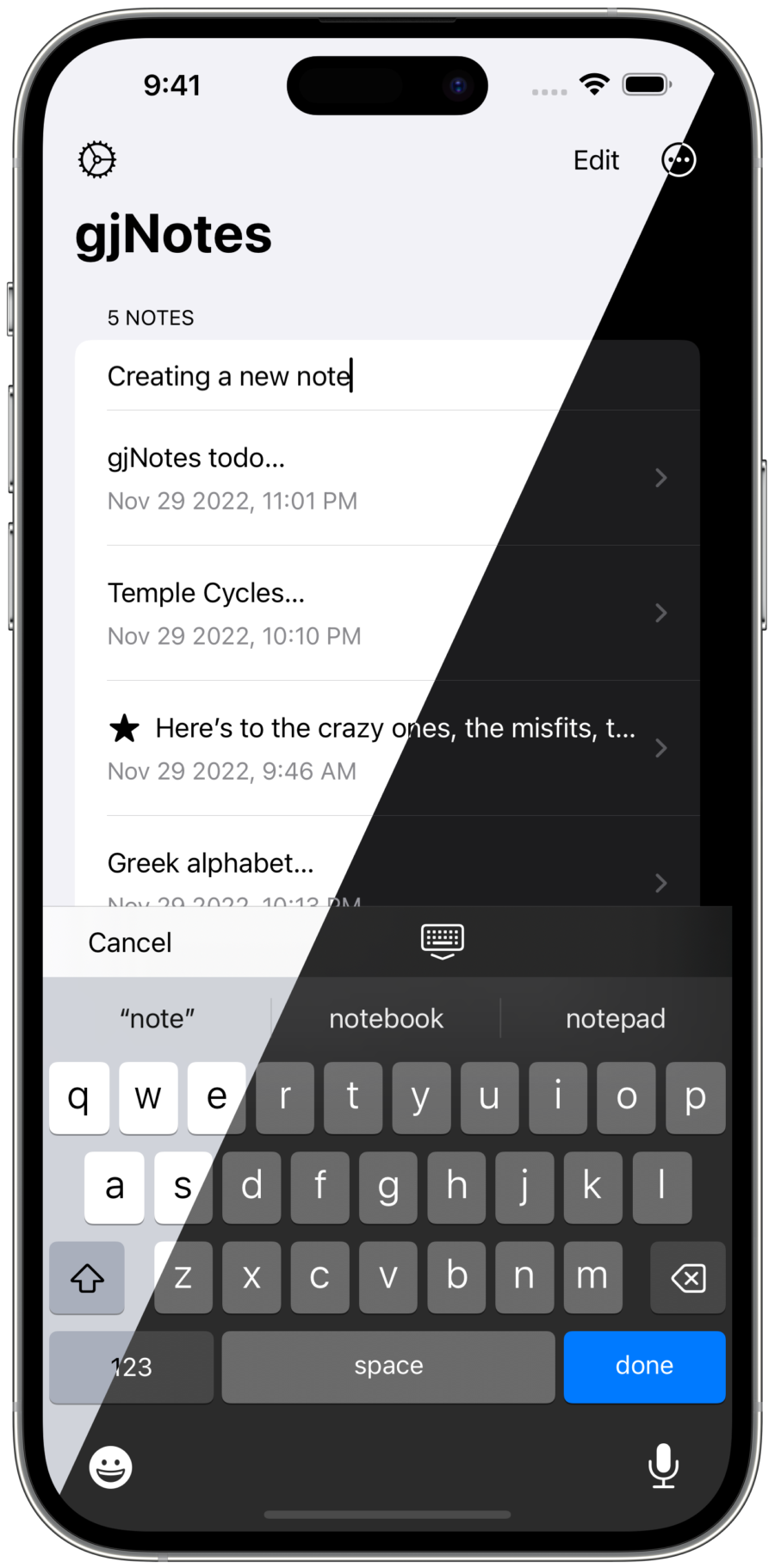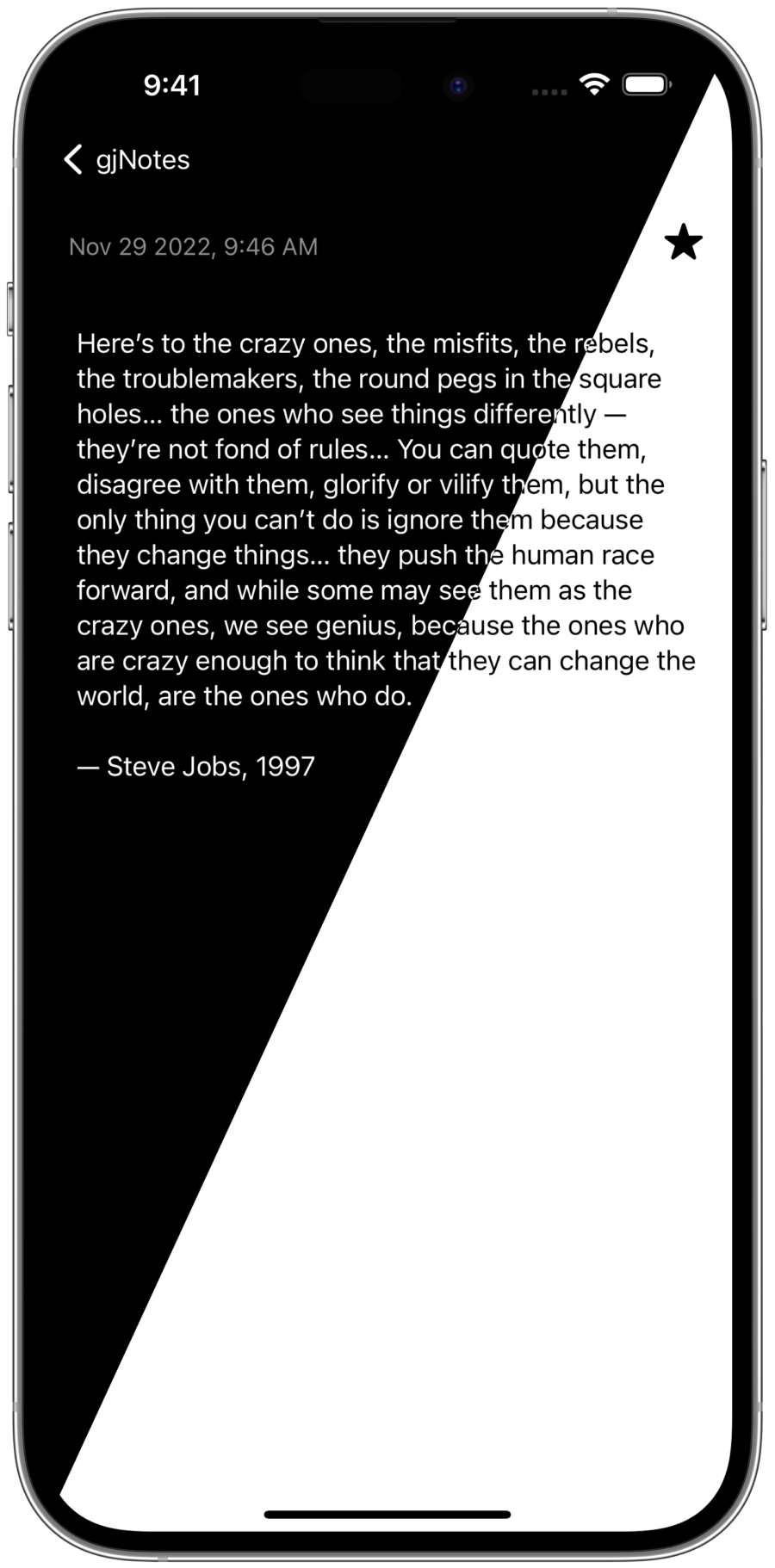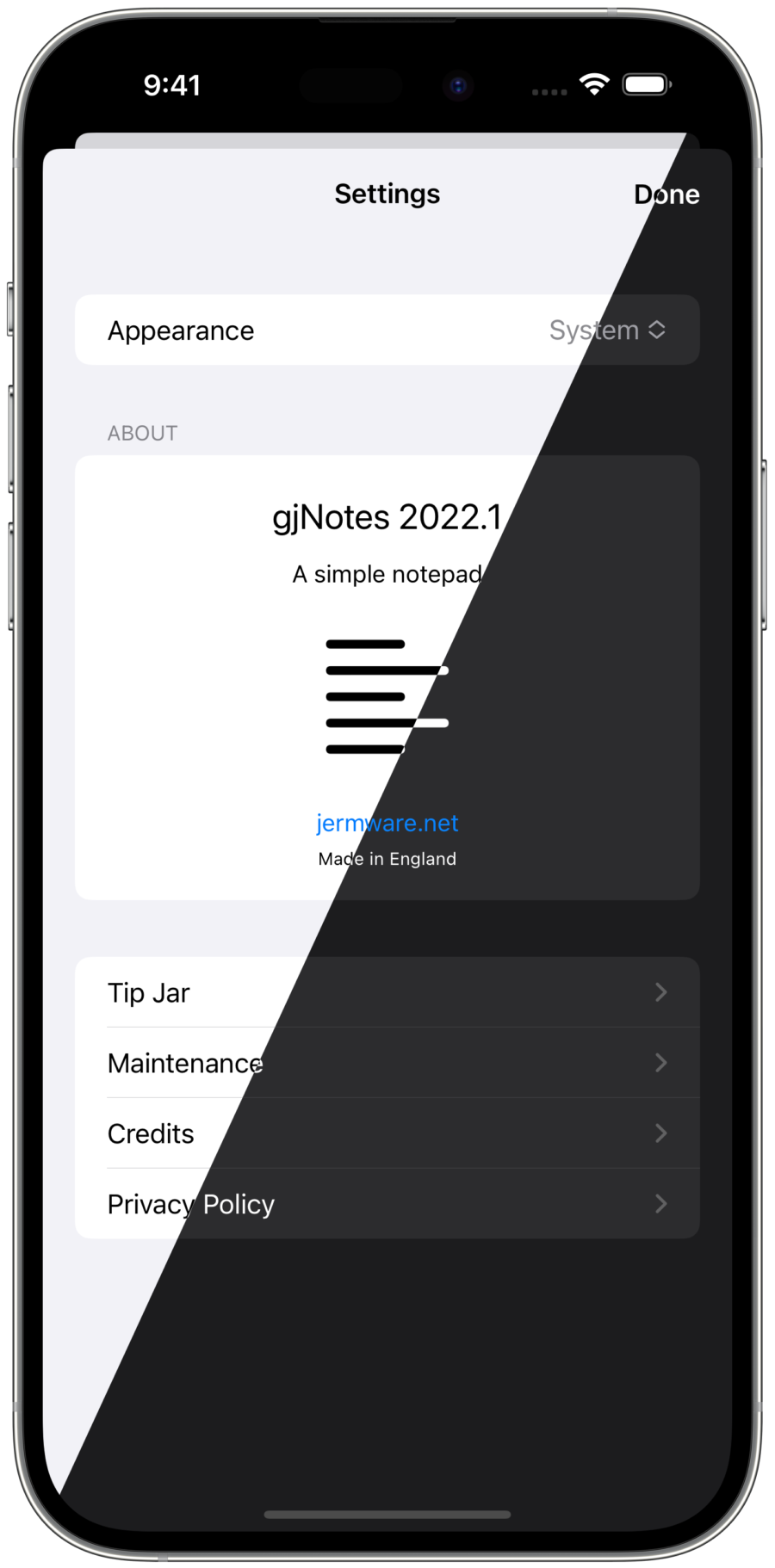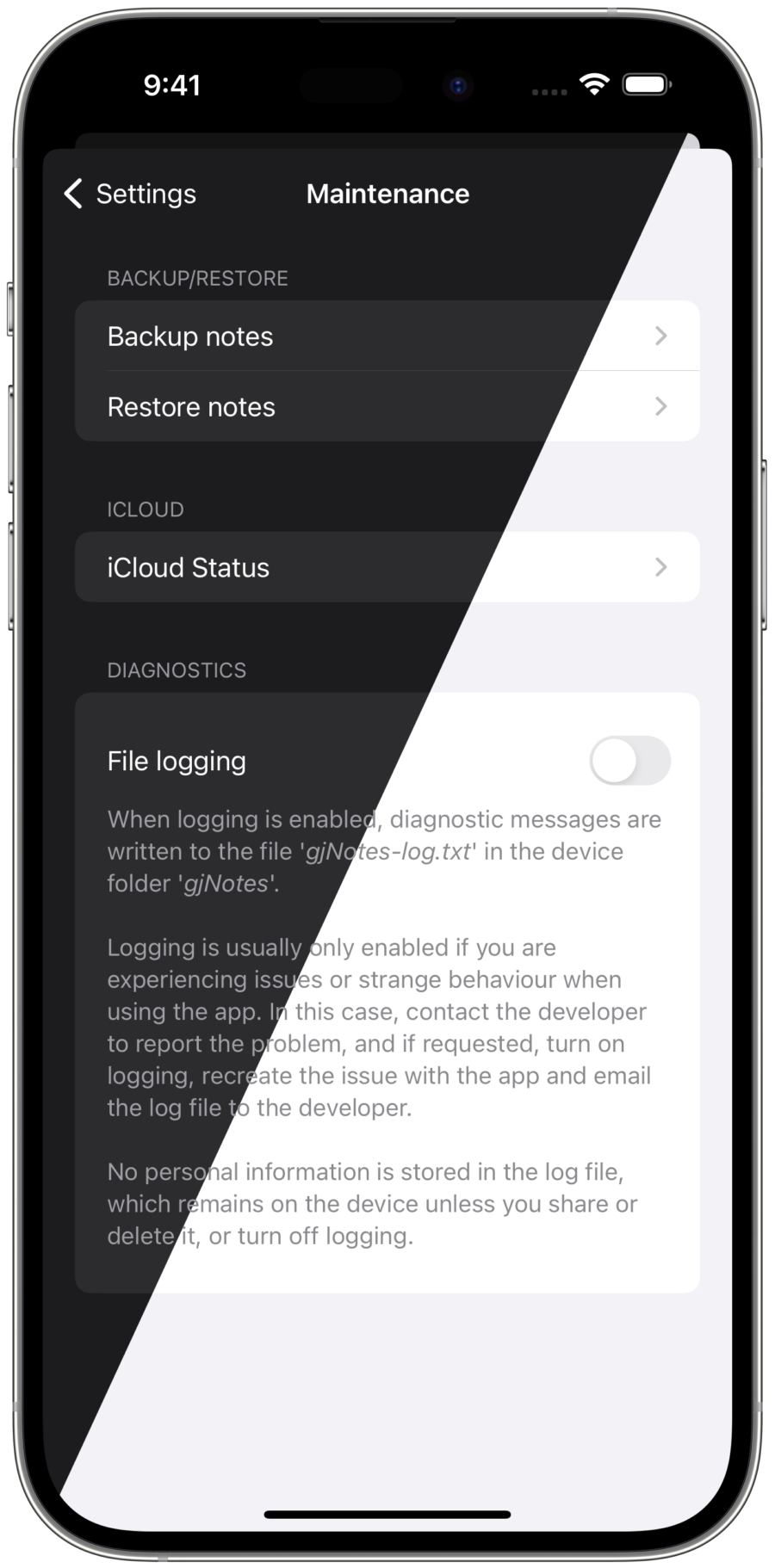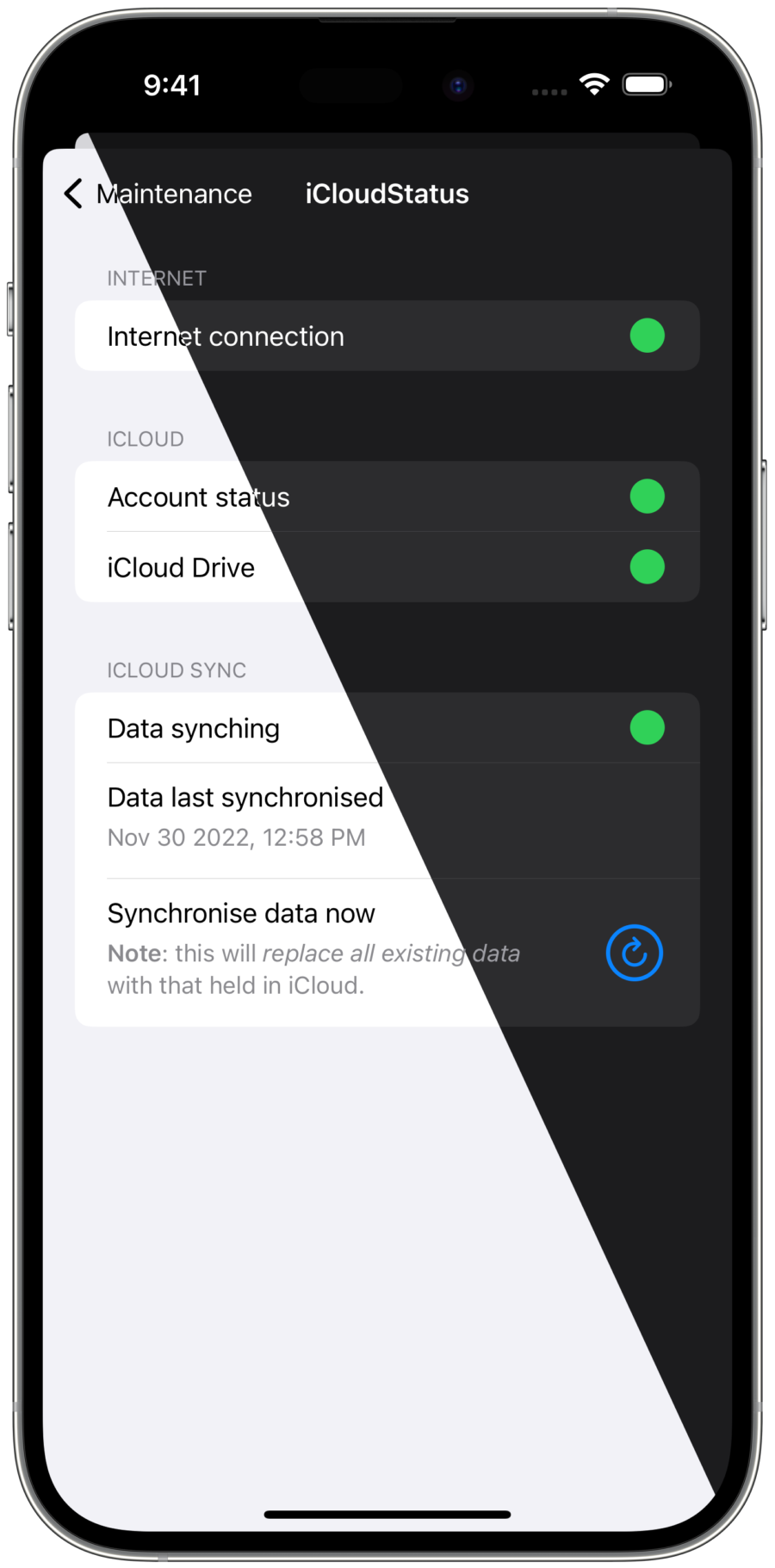gjNotes
![]() An iOS app for creating notes.
An iOS app for creating notes.
Use gjNotes to create plain text notes using a clean, simple, and intuitive interface.
Creating notes is easy. Just start typing in the New note field and tap Done to save your note.
Swipe left on a note to delete it:
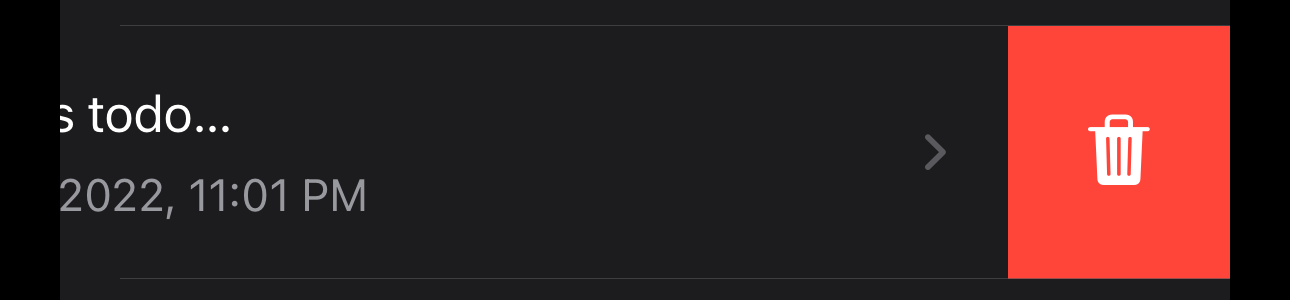
Swipe right on a note to favourite or un-favourite it:
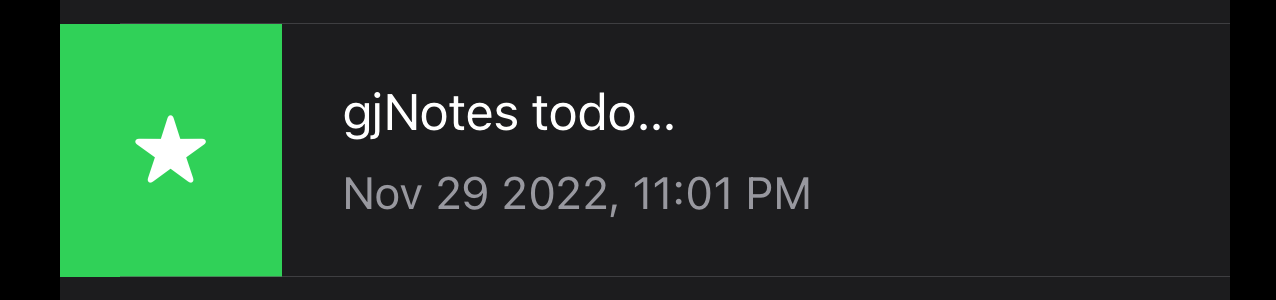
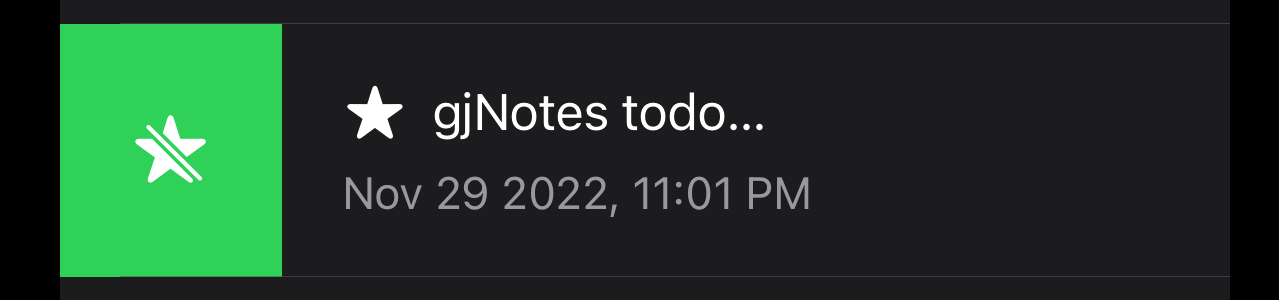
You may only have one favourite note. Your favourite note is the note displayed in the widget on your device’s home screen. Three sizes of widget are supported: small, medium, and large.
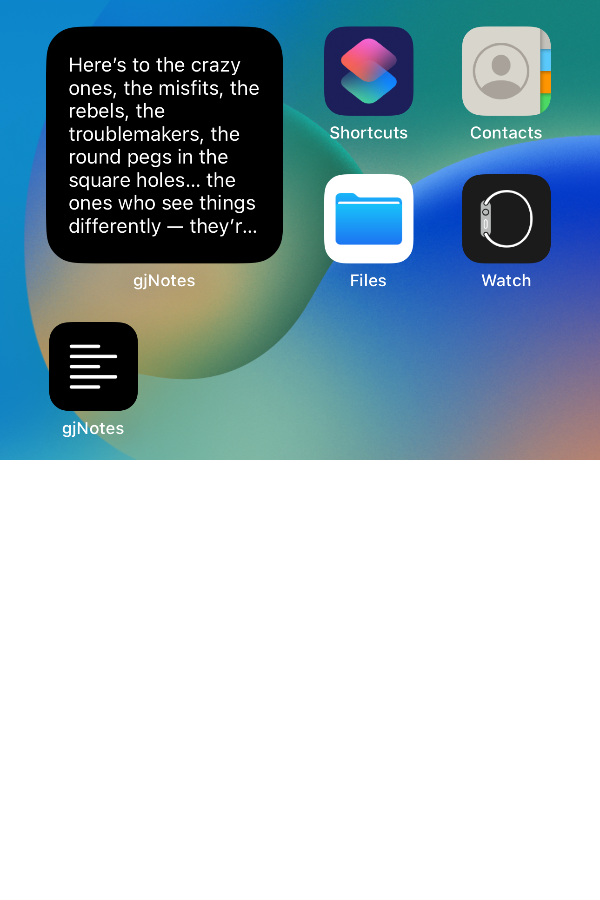
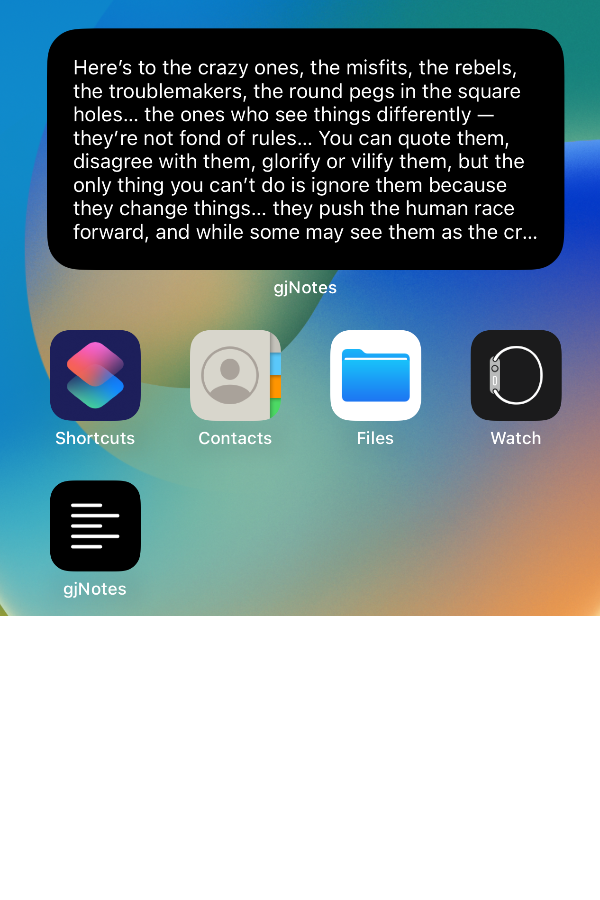
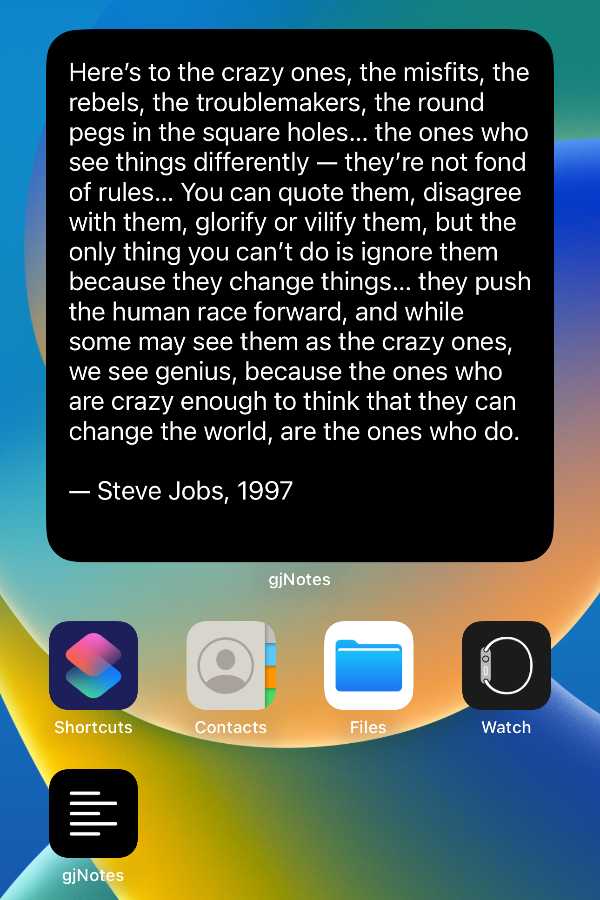
Rearrange notes either by tapping, holding, and dragging them, or by tapping Edit and moving them using the ≡ symbol. Tap Done when finished. Notes may be deleted in Edit mode by tapping the red ⊖ symbol.
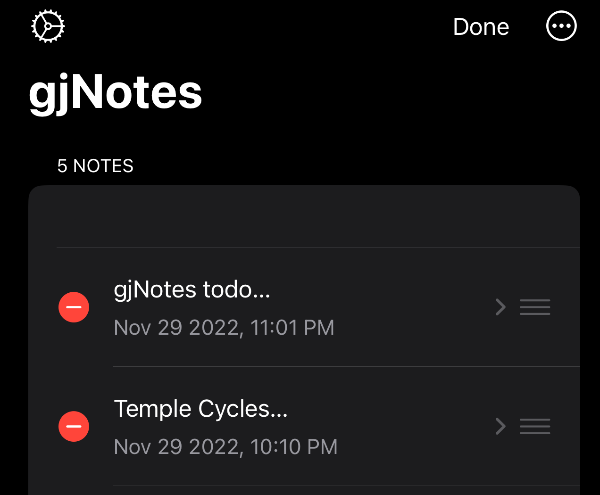
Notes can also be created by pasting them from the device’s clipboard using the Paste from clipboard option off the ellipsis (…) menu on the gjNotes screen. This allows notes to be created in other apps e.g., text editors, either on or off the device, pasted to the device’s clipboard e.g. via Universal Clipboard and pasted into gjNotes.
Notes can be copied to the device’s clipboard, using the Copy to clipboard option off the ellipsis (…) menu on the gjNotes screen, allowing them to be pasted into other apps.
The following housekeeping options are available to manage your notes:
- Delete all notes (accessible from the ellipsis (…) menu on the gjNotes screen). All notes are deleted from the device and iCloud. You will have no notes after confirming this option. Use with caution.
- Backup notes (accessible from the Settings -> Maintenance screen) - all notes are saved to the selected location in iCloud, a device folder, a shared location etc. Use this to regularly back up your notes. You never know when you will need it.
- Restore notes (accessible from the Settings -> Maintenance screen) - all existing notes are deleted and replaced with the notes contained in the backup file in the selected location in iCloud, a device folder, a shared location etc. Use this to restore notes from a previous back up. Your existing notes will be replaced after using this option. Use with caution.
Features:
- Requires iOS 17.5 or later.
- Designed for iPhone and iPad.
- Swipe actions to delete and favourite/un-favourite a notes.
- Drag to rearrange notes.
- Copy notes to and from the clipboard.
- Home screen widget.
- Backup and restore your notes.
- iCloud note synchronisation across devices.
- Supports system dark and light modes.
gjNotes is free, there are no ads, and you can download it from the App Store using the link below. If you find it useful and would like to show your appreciation by dropping some coins in the tip jar on the Settings screen, it would be most appreciated.
Privacy Policy
The policy applies to all information collected on gjNotes’ website and our apps for iPhone and any other devices and platforms.
TL;DR
Your data is your data.
We don’t want to have any of your data.
We don’t use trackers.
We can’t read your notes.
Information
No personal information or location data are collected.
We use TelemetryDeck to collect anonymized usage data. This helps us understand how our users are using our app and how we can improve it. TelemetryDeck does not collect any personally identifiable information. You can read more about TelemetryDeck’s privacy policy here.
The usage data are not used for marketing, tracking, advertisement or anything alike.
iCloud
All data syncing is done through Apple’s iCloud service. The only data stored in iCloud are your notes. These data are only accessible by you when using the app on a device logged into your iCloud account.
Local Storage
Your notes are always saved locally on your device. This allows you to access your notes even if iCloud access is not available. Your notes will remain on your device until you delete them within the app, or you delete the app from your device.
Your Consent
By using our website or apps, you consent to our privacy policy.
Contact Us
If you have any questions regarding this privacy policy, you may email jermware@mac.com.
Changes to this Policy
If we decide to change our privacy policy, we will post those changes on this page. Summary of changes so far:
- December 3, 2022: First published.
- August 30, 2023: Removed the Diagnostics section since the Diagnostics option in the app’s Settings screen is no longer available. Removed the reference to global counters in the Information section.
- February 11, 2024: Added reference to TelemetryDeck.